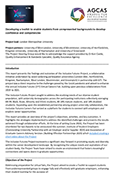Virtual Careers Fair Toolkit
The purpose of the toolkit is to support students and graduates from groups which are traditionally underrepresented in higher education to:
- Build confidence when communicating with employers in virtual settings
- Develop skills underpinning digital communication and problem solving online
- Increase the number of students who make successful applications to employers they speak to
- Create networks that will support them in graduate job searches and beyond.
This toolkit is contains bite-sized directions, easily accessible FAQs and a Virtual Fairs Action Planner that will help you to collect the right information and turn it into great applications.
This toolkit was created in response to industry reports, anecdotal feedback and evaluations that suggest students from underrepresented groups do not feel confident in participating virtual careers events and applying for jobs with employers they meet.
The toolkit is designed to be inclusive and relevant to all students and graduates, particularly those from underrepresented groups.
Toolkit partners

Students and graduates who participated in the Inclusive Futures Fair 2021 were surveyed on their experiences preparing, participating and applying for jobs after the event. Their feedback indicated the following:
- An overwhelming majority of students had a positive experience, but only 48% made applications to employers they met at the fair.
- Those that did make applications made an average of less than 2 applications, despite there being 83 employers present.
- Students wanted more support to make connections with the recruiters they met and to have access to more materials that would better support them to make applications.
Employers who participated in the Inclusive Futures Fair 2021 were also surveyed for their advice on what students could do to get the most out of virtual fairs. Employer feedback suggested that:
- Students should appear interested and come prepared with questions or information that will help them to make an impact
- Where possible, complete some outline research on the company and arrive with a clear idea of what they want to get out of conversations
- Employers want universities to help them reach diverse student groups
- Students should “have fun” and “enjoy” the experience, which presents a valuable learning opportunity.
How to use the Toolkit
The Toolkit is divided into six sections. Completing each of the sections below will best support you to make applications to employers you meet at virtual fairs. Each section directs you to record information in the Virtual Fairs Action Planner as you progress.
2. Countdown to the Fair
Preparation checklist:
Once you have registered for the fair go through the steps below to ensure that you are ready.
- Have you added your participation aims and your skills in the Virtual Fairs Action Planner?
- Have you logged on to the fair platform, updated your profile and booked some appointments?
- Have you identified a suitable space and equipment to take part?
- Have you completed some research for each employer?
- Have you identified the questions you are going to ask and the information you want to come away with?
30 mins before:
- Make sure you have the following information to hand:
- Email or phone number for technical help
- Open your programme/schedule for the day
- Open the email/notification with the online meeting link and passcode
- Open the Virtual Fairs Action Planner to take notes/save employer details
- Check your technology is working (internet connection, camera, mic) and check you can login
- Set an alarm on your phone for 30 minutes before the next activity
- Practise/check you can log in – ready to go? Relax, have a cup of tea!
15 minutes before:
- Check your appearance on camera. Focus on clothing, hair, lighting, webcam angle and background (blurred, template image if available)
- Read any notes you’ve made about the employer beforehand
- Remind yourself of what questions you would like to ask/things you would like to find out.
- Remind anyone you live with not to disturb you
- Switch your phone to silent/airplane mode or turn it off.
5 minutes before:
- Take a few deep breaths to relax if you’re feeling nervous
- Get your notes page ready
- Remember to enjoy it!
Good luck!
3. During the Fair
When creating this toolkit employers spoke about wanting students to have fun and to be curious during conversations. They also want students to come to them with questions.
This section will give you confidence and direction to get the right information out of conversations. Use the Employer Conversations section of the Virtual Careers Fair Action Planner to record your notes.
Use the questions below as a starting point and use your own experience to put a spin on them.
Talking to recruiters
- Remove pressure from yourself and remember you are just having a conversation with someone who wants to give you information and help you.
- Turn your camera on
- Smile!
- Pick 4 or 5 questions to ask. Remember the key is to get information that will help you decide if the company is right for you, demonstrate your competence and get information that you can use to stand out in the recruitment process.
- There is no harm in dressing smartly, but you don’t have to just make sure you feel comfortable
- Avoid slang, profanity, emojis and abbreviations in the chat box
- Ensure you have a suitable professional photo on your profile. Do not use a filtered/blurry social media type photo
- Have your LinkedIn URL ready should you want to connect or if an employer would like to connect with you.
Questions to ask
- What are the roles you are recruiting for? (Get the links)
- Do you target any specific subject areas?
- What are the key things that will make me stand out in the recruitment process?
- Where do most people fall down? How can I avoid that?
- What are the stages of the recruitment process?
- How does the company culture celebrate diversity?
- Ask about their experience and what they specifically love?
- Do you offer any specific support relating to xxx?
- What experience would I get here that I wouldn’t get with a different company?
- What do people go on to do after the graduate scheme ends?
- Use any research you have completed to ask questions such as: I read about xxxx how has that affected the company?
- Can I add you to my network and contact you with any further questions?
4. Applying for jobs with the employers you have met
According to research conducted whilst developing this toolkit the majority of students who participated in a virtual fair enjoyed the event but did not make any applications as a result of it. Other research has shown that students from underrepresented backgrounds make less graduate job applications on average, compared to other students.
The purpose of this section is to help you take the information you gained at the fair and create an achievable action plan to help you make high-quality applications.
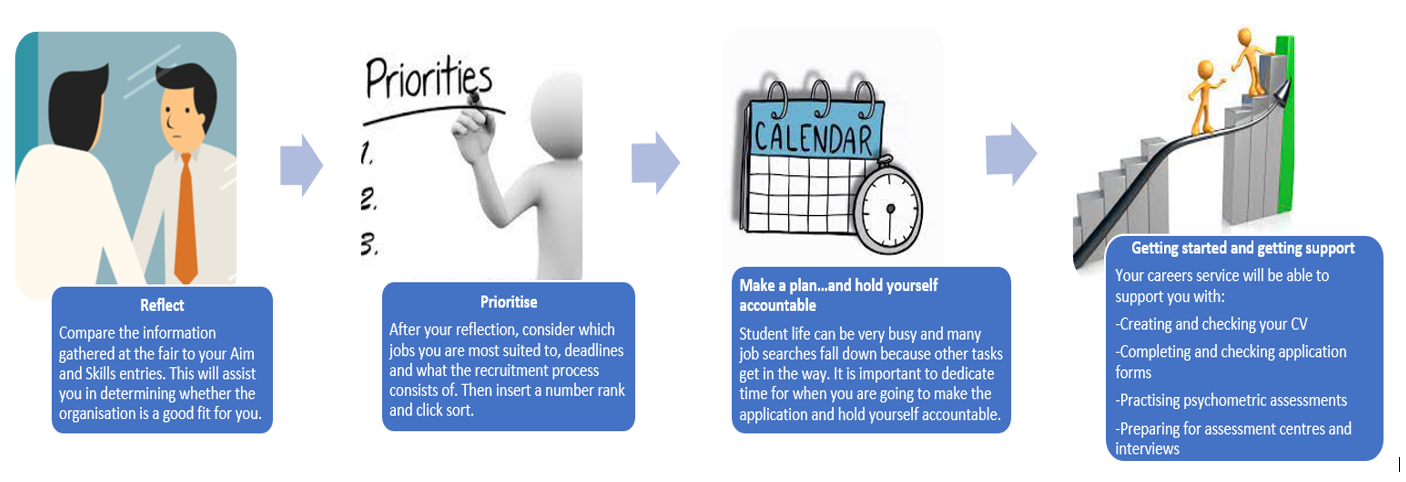
Set yourself targets and reward yourself when you complete them.
5. Building a network
Lots of students do not know anyone in the industries in which they aspire to work, but many will gather recruiters' contact information at the fair and never use them. Virtual fairs are a great opportunity to gain informal mentors and make audacious moves, such as completing work experience with them.
Having a network can help you with standard job applications, as well as opening up hidden opportunities.
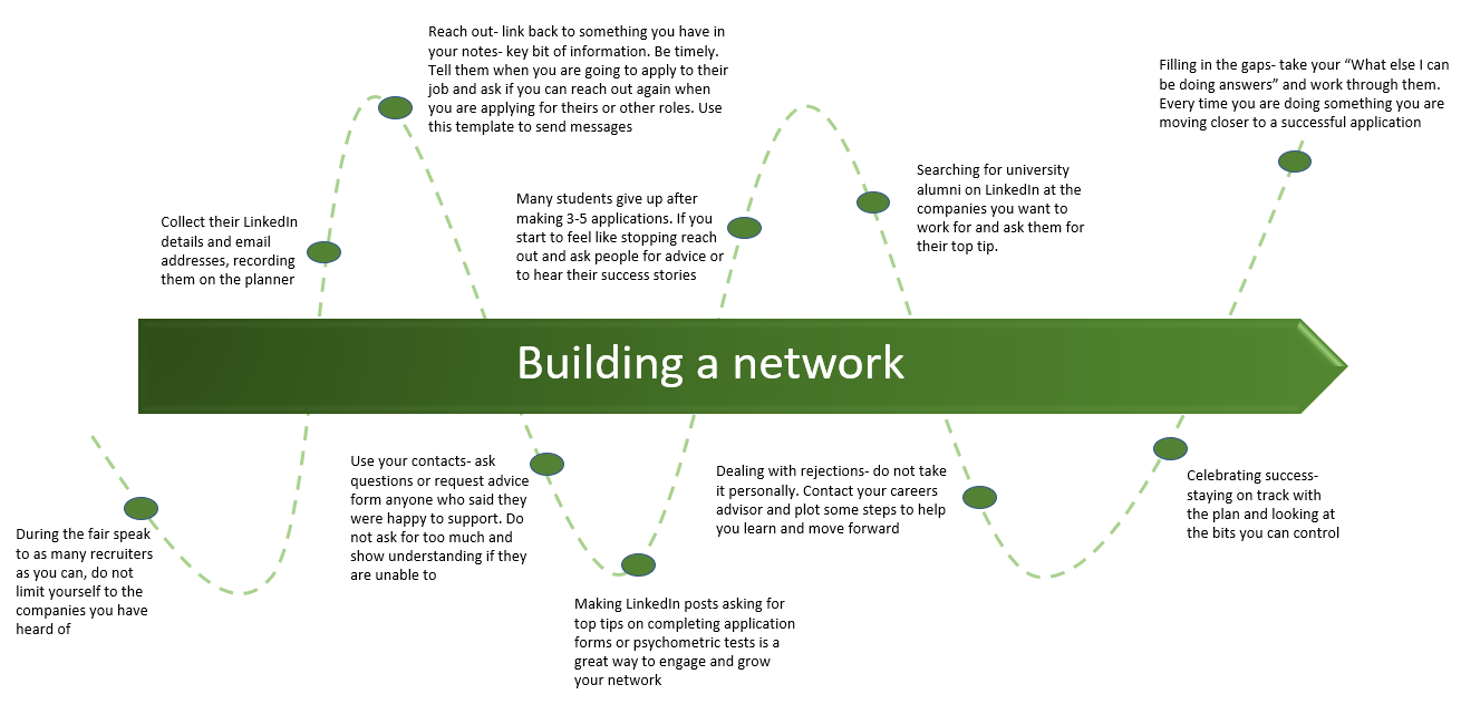
 6. Staying resilient and securing employment
6. Staying resilient and securing employment
6. Staying resilient and securing employment
Resilience is having the ability to develop positive coping mechanisms and strength to overcome difficult situations that can challenge us.
Virtual fairs are often exciting events, the application process afterwards can be a long slog. Use the SMART goals section of the Virtual Fairs Action Planner to help you keep going until you secure graduate level employment.
Almost all students and graduates will have multiple rejections and set-backs when applying for jobs the key is how you move forward from these setbacks. You need to draw upon ways to overcome disappointment and strive to find ways to remain positive and learn from difficult experiences.
How can we build resilience?
|
|
|
Virtual Career Fairs Action Planner
Publication date: 12 Sep 2022
Final evaluation report: Developing a toolkit to enable students from unrepresented backgrounds to develop confidence and competencies
Publication date: 16 Jun 2023
FAQs
What do you do if any of the following happen on the day? Click on each question to find some useful tips.
I’m late for a group session
- Enter the room with your webcam off and microphone muted
- Don’t explain in the chat why you are late.
I’m nervous about asking a question verbally
- Listen to instructions at the beginning. Do they allow questions during the talk or in a Q&A at the end?
- Don’t unmute and interrupt the speaker
- If you have time, write your question down so you can read it out
- Wait until you’re invited to ask your question
- Ask your question confidently, employers are there because they want to talk to you.
I can’t think of anything to ask the employer
- Have they mentioned something about the company – ask for more details e.g. you mentioned you have a mentoring scheme, can you tell me more?
- Try not to worry about what questions to ask – focus on listening to what the employer is saying and note anything you’d like to know more about
- An employer won’t hold it against you if you don’t ask a question in a group session. You can always contact them later if you think of something to ask.
I’m nervous about posting comments and questions in the chat box
- Pause and think before you post - has this question already been asked? Is it relevant?
- Write your question down before you post – is your meaning clear to the reader?
- Be professional, don’t use text message/very informal language
- Save very personal questions for 1:1 sessions or in any follow-up emails with the employer
- Don’t try to dominate the chat.
I’ve booked a place on a talk at the last minute and don’t know much about the company/employer
- There should be some information about the employer on the careers fair platform and a link to their website.
I’m late for a 1:1
- Join as soon as you can
- Have your webcam and microphone on
- Apologise to the employer for being late. Don’t waste time explaining why you’re late.
I missed a meeting I’d booked with an employer
- Contact the fair organisers/your university careers service, apologise and explain what’s happened
- Ask for advice on what to do next.
My mind goes blank when talking to an employer?
- Ask them to repeat what they’ve just said
- Take a deep breath and say “let me think about that” to give yourself a moment to think.
I’ve booked a one-to-one with an employer and haven’t prepared
- Ask for more details about training and development, working culture, clients/customers and what they are looking for from a candidate.
I’ve booked into a talk or 1:1 and have changed my mind and no longer want to attend
- Cancel the place as soon as you can. Employers don’t mind if you cancel and it will also free up a space for another student.
I’ve booked into a talk or 1:1 and have changed my mind and no longer want to attend
- Smile, say hello and tell them your name
- Keep your camera on
- If there is time you could chat informally e.g tell them you’re looking forward to hearing more about their company.
I can’t log onto the fair platform
- Double-check the instructions you were sent when you registered
- Contact helpdesk as soon as you can
- If possible, message the employer you’re due to meet if it’s a 1:1 or message the fair organisers.
I can’t get into the meeting room
- Double-check the instructions you were sent when you registered
- Contact helpdesk as soon as you can
- If possible, message the employer you’re due to meet if it’s a 1:1 or message the fair organisers.
I can’t switch on my webcam or my microphone isn’t working
- Double-check the instructions you were sent when you registered
- Contact helpdesk as soon as you can
- If possible, message the employer you’re due to meet if it’s a 1:1 or message the fair organisers.
Underpinning this project is a commitment to creating equity and inclusion, recognising that students from underrepresented groups can lack the social capital needed for securing graduate level employment and, as a result of complex demands on their time, may be less prepared for online careers events.
The project produced a toolkit, co-created by students, recent graduates, academics and employers, which enables students from underrepresented backgrounds to develop the confidence and competencies required to access and participate successfully in virtual events for graduate-level employment.
The toolkit was complemented by an Inclusive Futures Online Careers Fair in November 2022, delivered in partnership with Group GTI, where students were able to apply their learning from a range of resources including videos, case studies and good practice guides.
The work of this project has helped to prepare students from underrepresented groups to engage fully and effectively with graduate employers, enhancing their student learning for the purpose of career decision making and creating opportunity.
Project lead:
London Metropolitan University
Project partners:
University of West London, University of Westminster, University of Hertfordshire, Kingston University and University of Roehampton
Other Collaborative Enhancement Projects
QAA supports a number of projects every year, covering a range of topics and interest areas. Each is led by a QAA Member, working in collaboration with other members institutions. You can find more information on all projects, and access resources and outputs, on our website.